Introduction to Project Setup
The project setup tabs are how you access everything related to customizing your specific sumApp context. Welcome text, email texts, survey questions, connection options - everything you need to prepare before you begin to invite people to participate is accessible via setup.
The Setup stage includes:
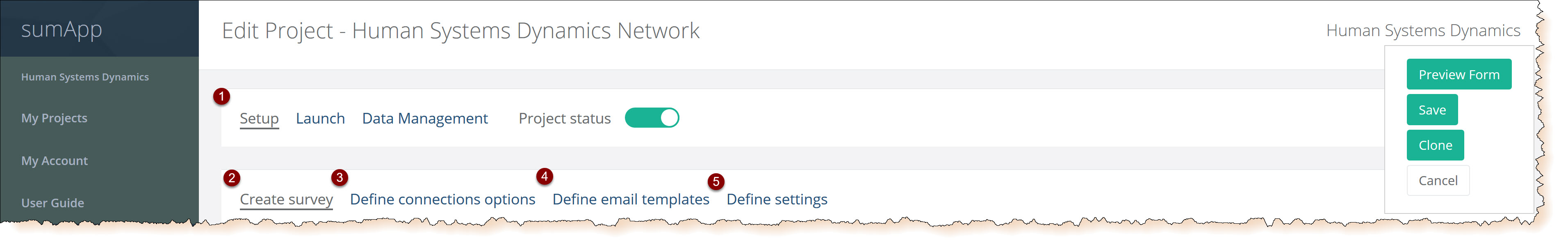
The Setup stage includes:
- Creating your survey (Tiers II - IV).
- Defining your connection options.
- Defining your email templates.
- Defining your settings.
Upcoming Events
To be notified of our online events.
Related Articles
The Project List
Project List Page Click on images to enlarge The project list gives you an overview of your projects and access to all aspects of each project: 1) Create button. Create a new project (assuming your account allows for more). 2) Trash Can Icon. Delete ...The Define Connection Options Workspace | Tiers III & IV
Defining connection options in Tiers III & IV is very similar to setting up the survey. Parts of the workspace 1) Indicates what page you're on, within your project. 2) Indicates which project you're currently working on. 3) Underline shows you're in ...Project Settings
Settings for all Tiers The aspects of the Member Views (outside of the survey and the connection options) that can be edited are managed in Setup > Settings: Features of the settings page are: 1) Indicates you're in the 'Setup' phase of sumApp. 2) ...How To Transfer A Project To Another User
If you need to transfer a project to another user, we can do that for you. To do so: Submit a ticket with the following information: The fact that you want a project moved from one account to another. The name of the account the project is currently ...Introduction to The sumApp Data Management Tab
The sumApp Data Management Tab enables you to: Export your data in various formats Set up Time Tags in your project, so that you can track changes in your network over time Import connections from one project into another if: You have a Tier IV ...