sumApp Process Stages
sumApp is set up to reflect the general stages of a mapping project. In reality, the process is a cyclical - but we had to organize it somehow and this seemed reasonable.
The Setup stage includes:
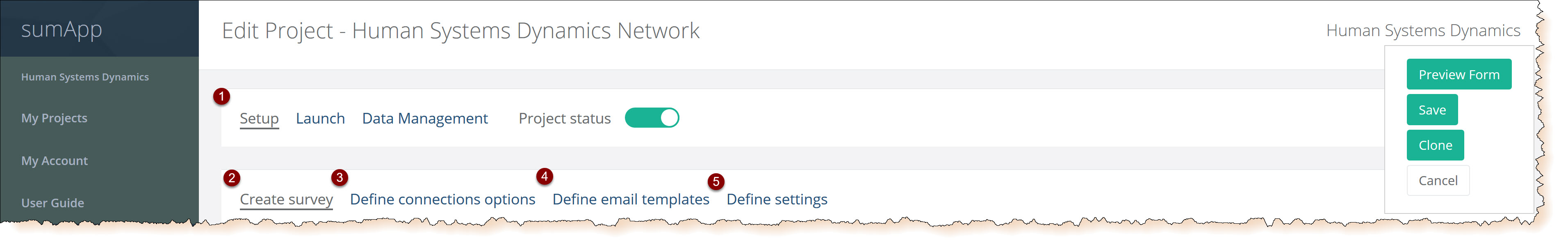
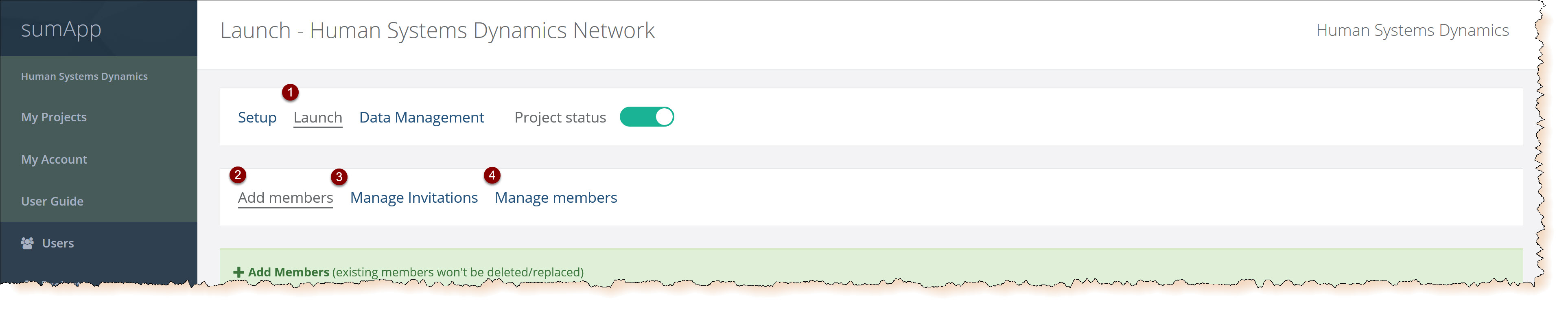
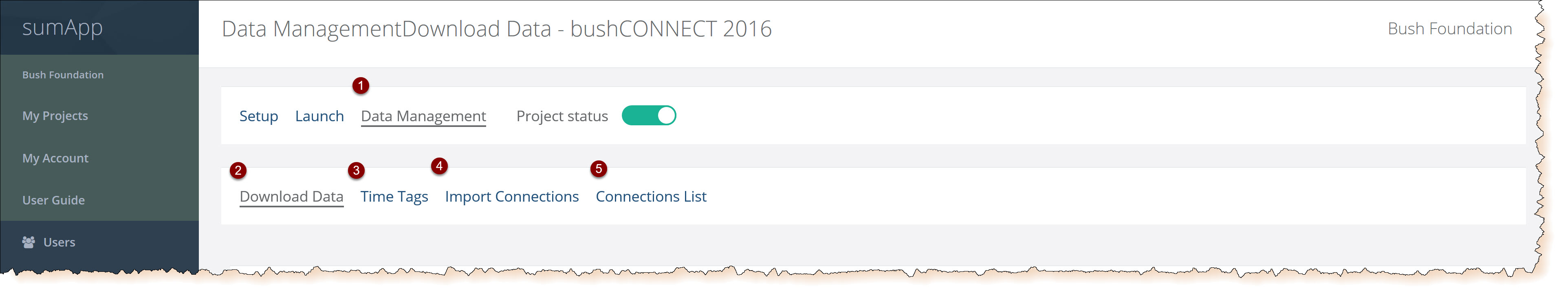
The top navigation panel of any given project reflects these 3 stages - Setup, Launch, and Data Management. From each stage, you access the sub-tasks.
The Setup stage includes:
- Creating your survey (Tiers II - IV).
- Defining your connection options.
- Defining your email templates.
- Defining your settings.
The Launch stage includes:
The Data Management stage includes:
- Downloading your data and accessing your live link
- Setting up time tags
- Importing connections from one project to another (Tier IV only)
- Connection list (Tier IV only)
Upcoming Events
To be notified of our online events.
Related Articles
The sumApp Workspace
sumApp opens on the Project List. You access all your projects from this list. Access your account info, the (old) user guide, and log-out from the left side panel.Data-Flow Option #2) Live Link from sumApp to Kumu
This is by far the simplest and most popular option among sumApp users. Read about how to set up you live link hereTurning Data-Flows Into a Practice
Moving data around is by far the most confusing, time-consuming, mind-numbing part of data-visualization. It's the part of this whole mapping process with the most potential to drag you down a nasty rabbit-hole and cause you to beat your head against ...How to Add the Kumu Embed Link Into sumApp
Once your map is ready to share, you can put the Kumu embed link to show it within sumApp.sumApp Member View | Bio Page
The Bio page is the first page your members will see when the click on the link included in their sumApp invitation email. It is meant to 1) help orient your members to the project's process and purpose and 2) give each member the opportunity to help ...