Understanding your map embed options
Now that you can use sumApp with two different platforms, we figured you'd want to be able to share both maps in the sumApp member view - so now you can!
If you have two maps, you can select to show neither, one of them or both. If you show both, you'll be able to name each map however suits your context, as you can see below.

For help adding your Kumu map to sumApp, see this article.

To add your Graph Commons map to your sumApp interface, first you need to get the 'Embed code' from your Graph Commons project.
First click on the 'Share' icon:
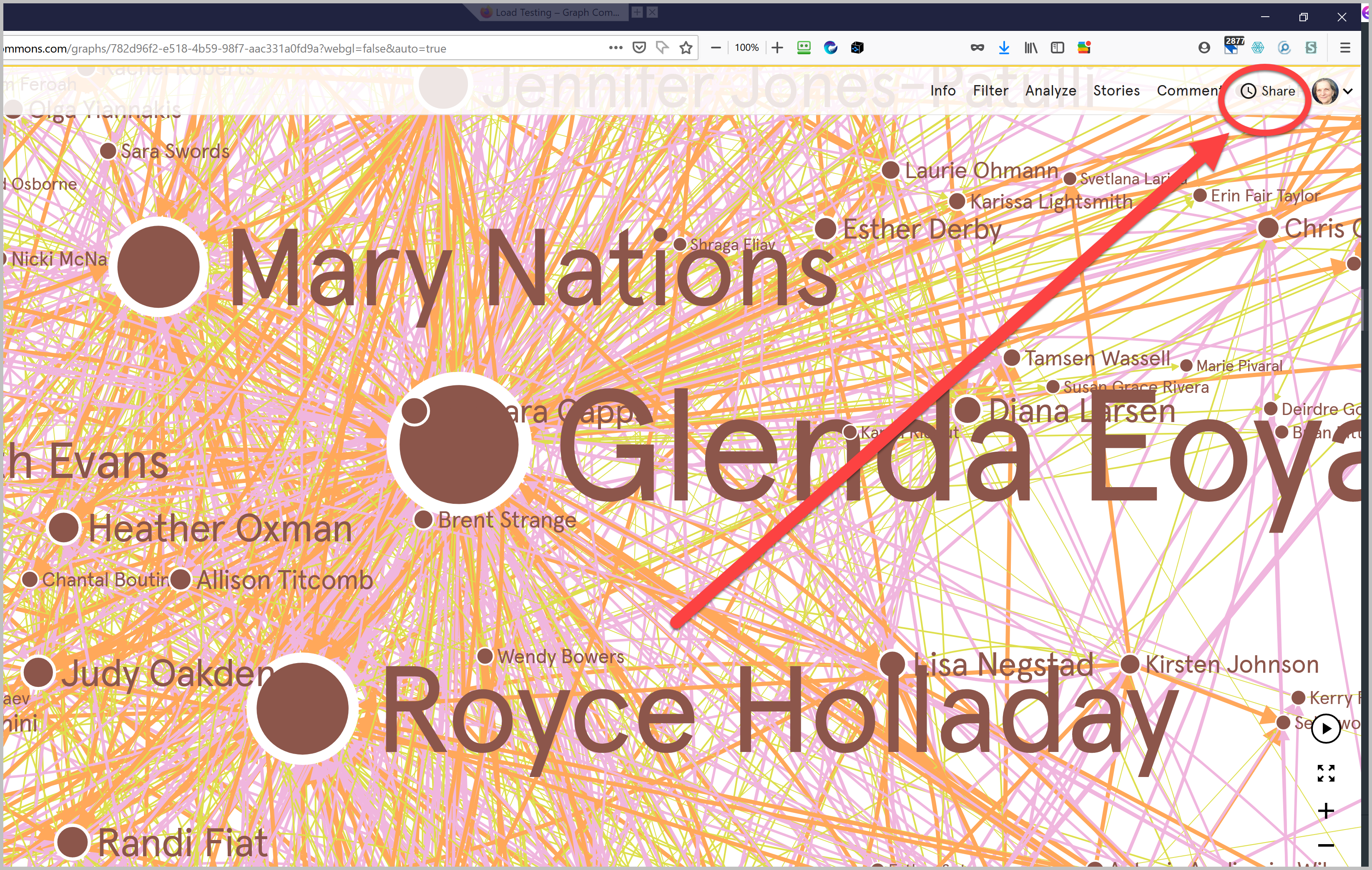
Then get 'Embed Code'

Copy the entire code string from the code field - take care to get it all!
In sumApp, go to 'Setup' and then 'Define Settings', and scroll down to the map settings area below the welcome text area

You can show/not show either map tab. You can give them distinctive labels.
Insert the 'embed code' you've copied from Graph Commons into the map embed link field you want to contain your Graph Commons map - it doesn't matter to sumApp which you use.

Now DELETE all the code wrapped around the actual URL - everything on either side of, and including the " marks. What remains should begin with https: and end with embed.
It will look like this:

Don't forget to save!
Now go appreciate your dual-map interface
That's it!
Upcoming Events
To be notified of our online events.
Related Articles
Using the Graph Commons data output
sumApp now works with both Kumu AND Graph Commons! Graph Commons is an Open Source graph visualization platform that does most things differently from Kumu, and it does some things much better. So to give our sumApp users the best of both worlds, we ...Understanding the URL field on the Bio page
Graph Commons, just like Kumu, is fussy about how your data is structured (hence sumApp. . . .), and has it's own set of required fields. One of those required fields is called 'Reference'. It doesn't have to have actual data in the cells, but a ...How to Add the Kumu Embed Link Into sumApp
Once your map is ready to share, you can put the Kumu embed link to show it within sumApp.Understanding Your Data Flow Options
sumApp is a tool designed to GATHER your network data in an easy, user-friendly platform. Once you have your data coming in, you need to get it into Kumu so that you can visualize and share it. There are 3 basic means of migrating your data into ...Changing Survey Questions and Options
sumApp was designed to enable you to test, reflect, learn, adapt and iterate throughout your project's life. To that end, the survey questions and options can be changed at any point. You don't even need to close the project when changing (though it ...