Impact on Survey When Loading Pre-Existing Data | Tiers III & IV
Tiers III & IV enable you to incorporate data about your members that you've previously acquired into sumApp.
Frequently asked questions about loading pre-existing data:
How will I know if a question got loaded?
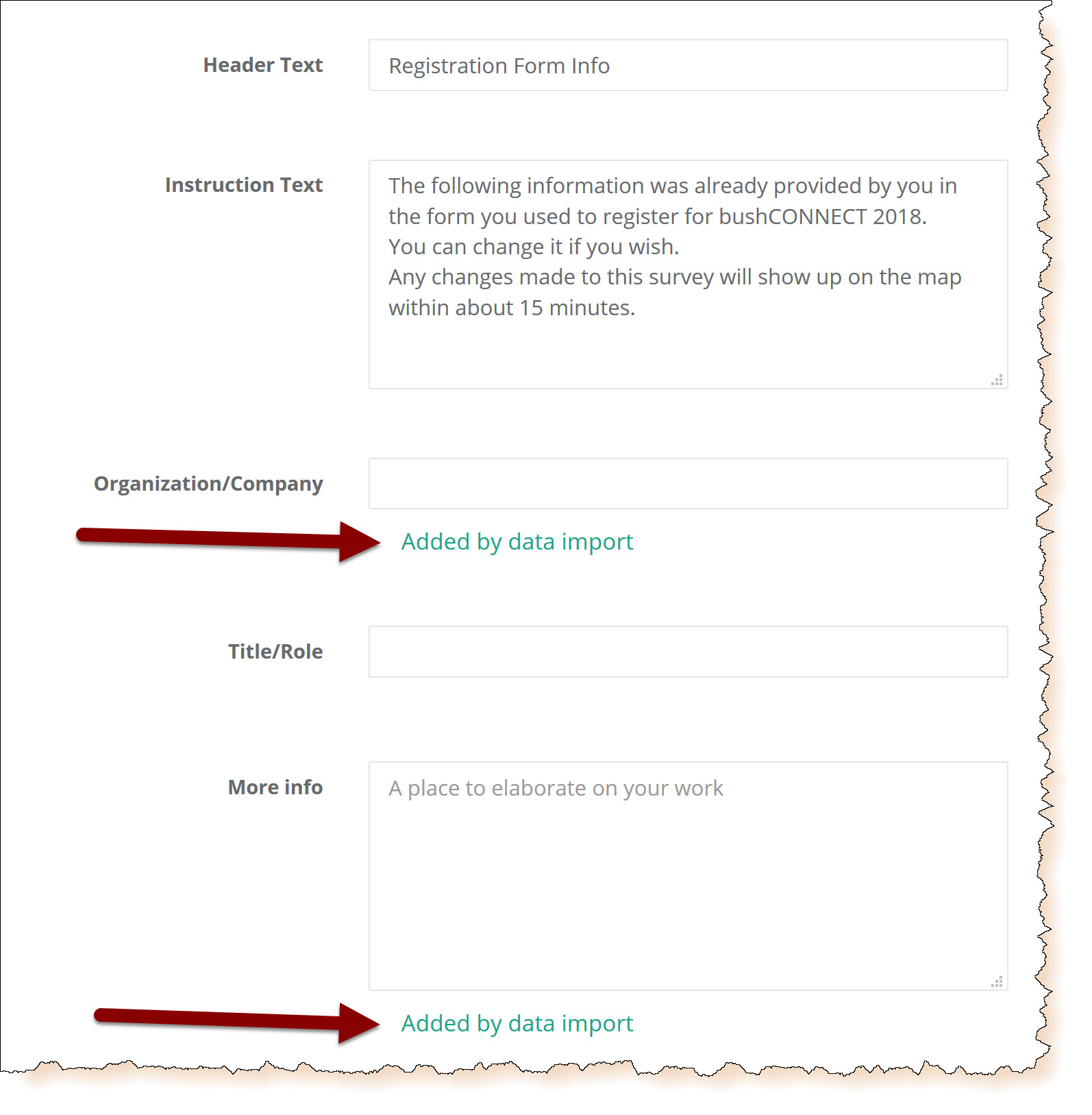
What if the question already exists in sumApp and I want to add those data-points to new members or add them to members whose pre-existing data I didn't load before?
What if the question already exists in sumApp, and has some data gathered for it already, but I want to add more, with a slight change of wording?
Can I add or change options to existing questions in sumApp, using the data-loading function?
What Is ‘Pre-Existing’ Data?
Pre-existing
data is information about your members that you’ve already gathered from other
sources. For instance, you may have street addresses, organization names,
titles or other info from event registration forms. Or you may have information
such as year of graduation, program name, etc. that you naturally store in your
database program. Ideally, you’d prefer
not to ask people questions you already have answers to, but you might want
that data to be included in your network map. The easiest way to handle that data is to load it into sumApp, enabling your members to a) know what data you have and are using, and b) update or delete that data if necessary.
How to load pre-existing data.
Frequently asked questions about loading pre-existing data:
How will I know if a question got loaded?
If a column of data was successfully loaded into sumApp, you'll see a green-text label below the question in the survey builder saying 'Added by data import' as in image below.
What if the question already exists in sumApp and I want to add those data-points to new members or add them to members whose pre-existing data I didn't load before?
- As long as the header is set up correctly and the question text and options texts are exactly identical in sumApp and on your .csv the new data-points will added to the new member's survey responses.
- It's a good idea to use member links for a new member or two via Launch > Manage members to double-check that the data loaded as expected.
What if the question already exists in sumApp, and has some data gathered for it already, but I want to add more, with a slight change of wording?
- The loading function MATCHES one data-set to the other using the question text, so it must be identical in both places. If you want to make a change to the question in sumApp, you must first change it in sumApp, in the survey editor.
- If there is any difference between the two questions, you'll end up with 2 versions of the question in sumApp. If that happens, it's best to delete the version of the question for which you have the data and start over.
Can I add or change options to existing questions in sumApp, using the data-loading function?
- If the question texts are IDENTICAL in the .csv file and sumApp, you may include extra options in the .csv in order to introduce them into sumApp.
- Make sure you don't introduce a slightly-different spelling of any options that already exist in the sumApp question, or you'll end up with 2 nearly-identical options in the survey.
If you have questions about loading pre-existing data that aren't answered here or in How to load pre-existing data, please add them in a comment below and we'll reply asap.
Upcoming Events
To be notified of our online events.
Related Articles
How to Re-Order Your Survey Question Options (temporary work-around available in Tiers III & IV only)
There's one place where sumApp is not yet as flexible as it should be, if we're to truly enable rapid-cycle reflective learning - and that is in re-ordering the survey question options. Say you've manually input all 50 states into a select field, ...How To Load Pre-Existing Data Into sumApp | Tiers III & IV
What Is ‘Pre-Existing’ Data? Pre-existing data is information about your members that you’ve already gathered from other sources. For instance, you may have street addresses, organization names, titles or other info from event registration forms. Or ...Custom Survey Filter | Tier IV
Sometimes the segment filter on the connections page just isn't enough. Your population is huge and you need another variable to help members filter the whole list down to a manageable number. In that case - in a Tier IV account - you can use the ...Tier Differences in The Survey Builder
The Survey Editor will be slightly different, depending on which Tier you've subscribed to: Read more about the thinking that went into the different Tier accounts Read more about the sumApp features in each Tier Tier I Tier I doesn't include the ...Importing Connections from Another Project | Tier IV
Many of our customers work with different networks that have overlapping members. It is usually the case that each network will be managed in a separate sumApp project, be shown in it's own Kumu map and have different kinds of questions. But in a ...